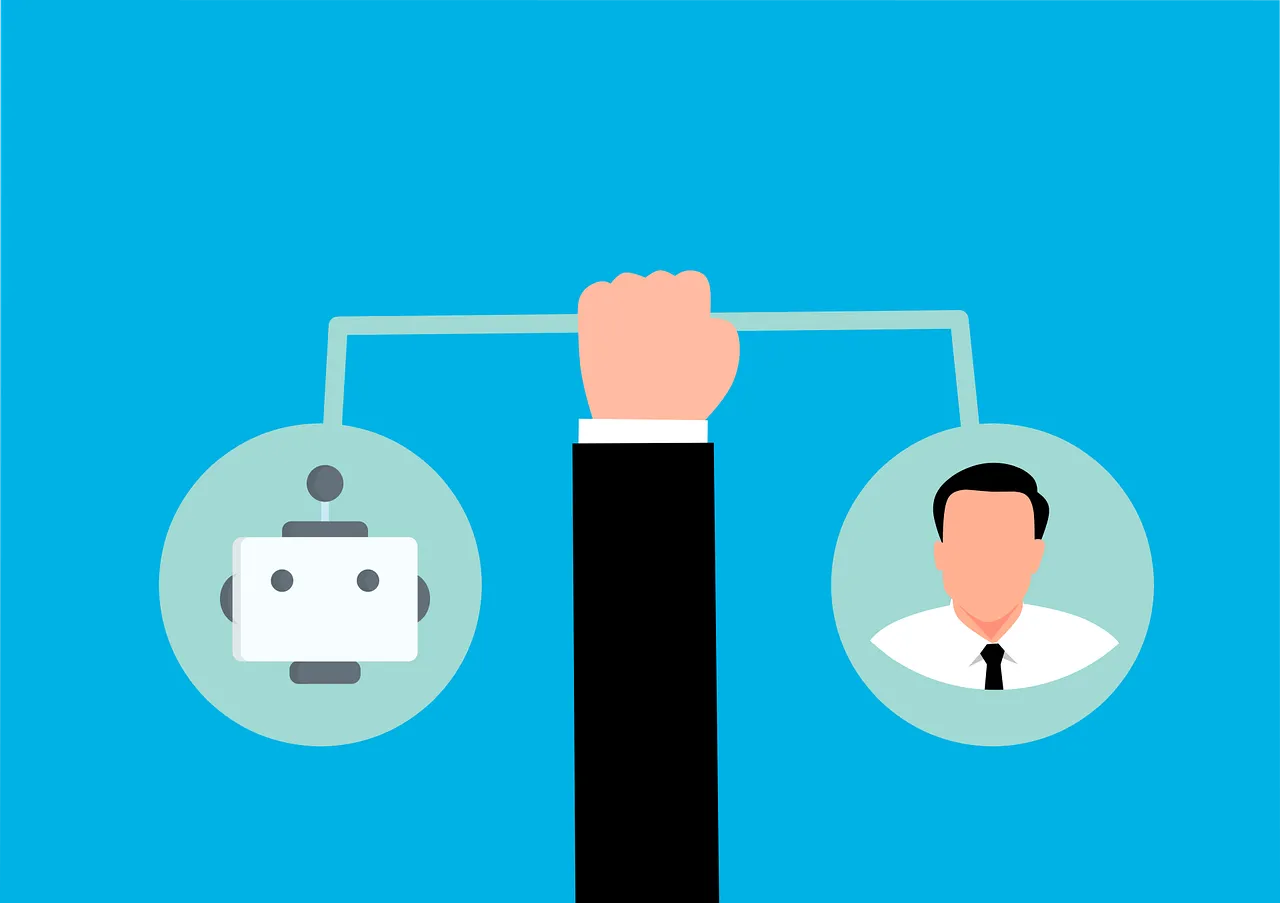The Ultimate Guide to Exporting Music from TikTok to Spotify and Apple Music (2024 Update)
In today’s music landscape, TikTok reigns supreme for discovering new artists and trending tunes. But what if you hear a catchy song on TikTok and want to add it to your permanent playlist on Spotify or Apple Music? Thankfully, TikTok offers a couple of methods to bridge the gap between the short-form video platform and your favorite streaming services.
This comprehensive guide delves into the two primary ways to export music from TikTok: the official “Add to Music app” feature and the alternative download-and-upload approach. We’ll explore the advantages and disadvantages of each method, providing detailed instructions to ensure a smooth music migration experience.
Method 1: Utilizing the Official “Add to Music app” Feature
Advantages:
- Effortless Integration: This method eliminates the need to download third-party apps or navigate unfamiliar websites. Everything happens seamlessly within the TikTok app itself.
- Convenience: With a few taps, you can connect your TikTok account to your preferred streaming service (Spotify, Apple Music, or Amazon Music) and add the desired track to a new playlist.
Disadvantages:
- Limited Song Availability: Copyright restrictions can sometimes limit the selection of songs available for export. Not all songs on TikTok may have the “Add to Music app” option due to licensing agreements.
- Inconsistent Song Tagging: Occasionally, songs on TikTok might be inaccurately labeled or categorized as “audio” or “original sound,” making them ineligible for exporting through this method.
- Regional Restrictions: Certain songs might not be playable in your specific region, even if the “Add to Music app” option appears.
Step-by-Step Guide:

- Locate the TikTok video: Find the video containing the song you want to export.
- Identify the Song: Look for the song title displayed below the video or tap the spinning vinyl record icon in the bottom right corner.
- Access “Add to Music app”: Once you’ve identified the song, a pop-up menu should appear. Look for the option labeled “Add to Music app” or a similar variation.
- Choose Your Streaming Platform: Select your preferred streaming service (Spotify, Apple Music, or Amazon Music) from the available options.
- Enjoy the Music: The song will be automatically added to a newly created playlist on your chosen streaming platform. You can now access and play the song at your convenience.
Method 2: Downloading and Uploading Music
Advantages:
- Wider Song Selection: This method offers more flexibility, potentially allowing you to export even those songs unavailable through the official “Add to Music app” feature.
- Greater Control: You have complete control over the downloaded music files, allowing you to organize and manage them as you see fit.
Disadvantages:
- Third-Party Tools Required: Downloading music requires utilizing an external app or website, which may introduce additional steps and security concerns.
- Extra Uploading Step: After downloading the song, you’ll need to manually upload it to your preferred streaming service.
Step-by-Step Guide:

- Obtain the TikTok Video Link: Open the TikTok video containing the desired song. Tap the username or song title displayed below the video. Alternatively, tap the share arrow icon and select “Copy Link.”
- Choose a Downloading Tool: Select a reliable third-party app or website specializing in downloading music from TikTok. Popular options include SSSTIK, TikTok MP3 Downloader, or Tik2mate (ensure you choose a reputable source).
- Download the Song: Paste the copied TikTok video link into the designated field on the chosen app or website and initiate the download process. The downloaded file will typically be in MP3 format.
- Upload to Streaming Service: Log in to your preferred streaming service (Spotify or Apple Music) and navigate to the music library settings. Look for options related to local files or adding music from your device.
- Import the Downloaded Music: Locate the downloaded MP3 file on your device and follow the specific instructions for uploading local files to your chosen streaming platform.
Important Considerations:
- Song Availability Variations: Song availability through both methods can differ depending on your geographical location and licensing agreements.
- Security Concerns: Be cautious when using third-party apps or websites for downloading music. Opt for reputable sources with positive user reviews to minimize security risks.
- Copyright Law: Respect copyright laws and avoid downloading songs that are not explicitly authorized for personal use.
Conclusion
Whether you prefer the streamlined approach of the official “Add to Music app” feature or the broader song selection offered by the download-and-upload method, this guide empowers you to bridge