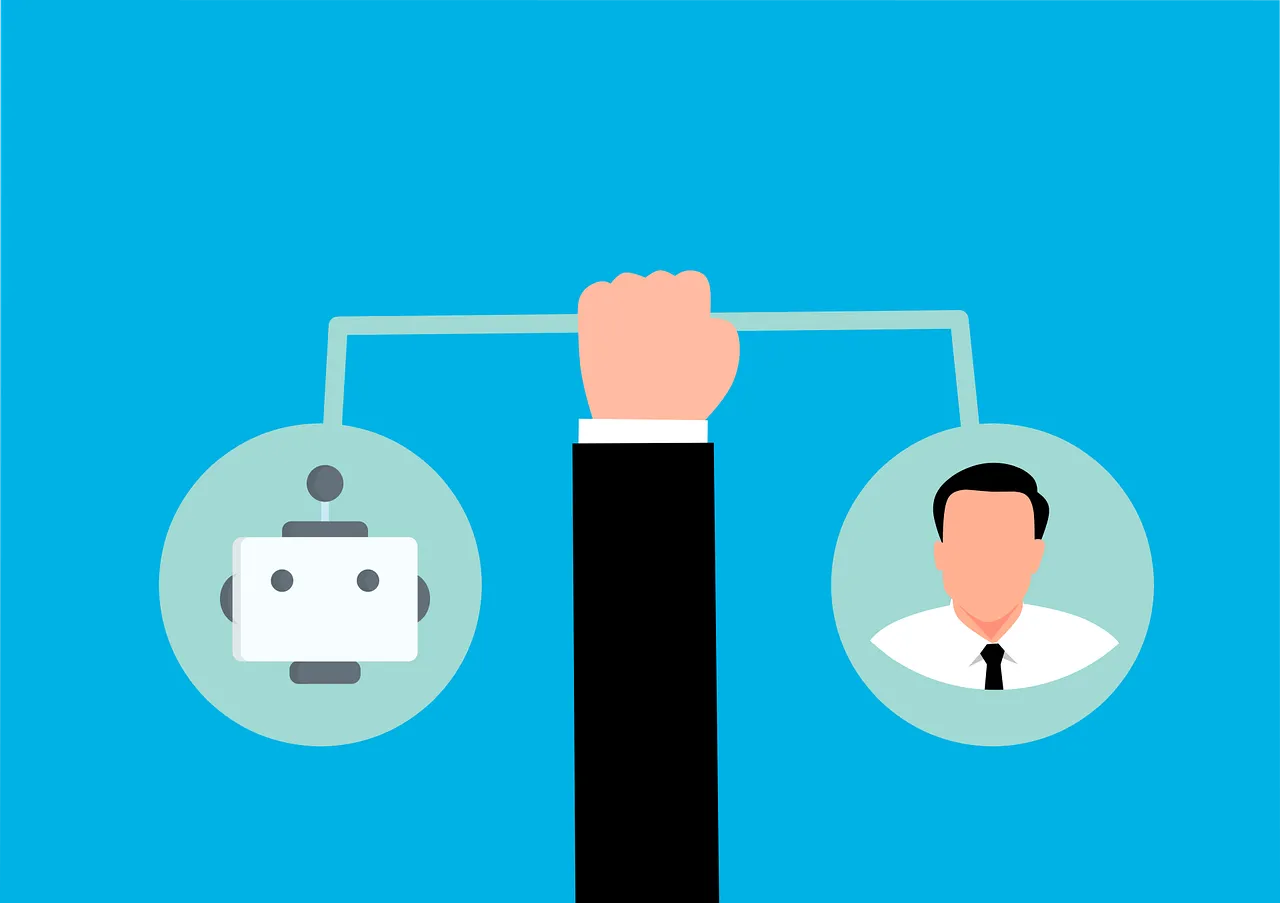How to Turn Off Meta AI : A Step-by-Step Guide on social media
In a world increasingly powered by artificial intelligence, you may feel that your digital life is no longer entirely your own. Meta AI—integrated into platforms like Facebook, Instagram, and WhatsApp—works quietly in the background, personalizing your experience and serving up content designed to keep you engaged. While this technology has its benefits, there are valid reasons to want to take a step back and reclaim some control. Whether it’s privacy, less distraction, or a simpler interface, learning how to turn off Meta AI can help you create a digital space that works better for you.

Table of Contents
Understanding Meta AI and Its Role in Your Life
Before diving into the how-to, it’s essential to understand what Meta AI is and how it impacts your daily interactions online.
What is Meta AI?
Meta AI is an advanced technology built into platforms under Meta’s umbrella, such as Facebook, Instagram, and WhatsApp. It uses algorithms to analyze your activity—likes, shares, comments, and even your browsing habits—to curate a personalized experience. From recommending posts and ads to providing predictive text in chats, Meta AI aims to make interactions seamless and engaging.
Why You Might Want to Turn Off Meta AI
While Meta AI enhances your experience, it also raises concerns:
- Privacy: Every interaction is data collected, stored, and potentially used for targeted advertising.
- Distraction: AI-generated recommendations can lead to endless scrolling.
- Control: You may prefer to interact with your apps without the influence of AI.
Understanding these trade-offs will help you decide which AI features to disable and which ones to keep.

How to Turn Off Meta AI on Facebook
Facebook relies heavily on Meta AI to shape what you see on your feed, recommend groups, and deliver ads. Disabling these features gives you more control over your experience.
Adjusting Privacy Settings
- Open the Facebook app or website.
- Navigate to Settings & Privacy > Privacy Checkup.
- Select Ads Preferences.
- Turn off personalized ads by disabling categories like “Interests” or “Advertisers.”
Managing Permissions
Meta AI uses your permissions to gather data. To limit this:
- Go to Settings > Permissions.
- Revoke permissions for location, browsing history, and app integration.
These steps ensure Meta AI has less access to your data, reducing its influence over your experience.
How to Disable Meta AI on Instagram and WhatsApp
Turning Off Suggested Content on Instagram
Instagram’s Explore page and suggested posts in your feed rely heavily on AI. Here’s how to minimize their impact:
- Tap your profile icon and open Settings.
- Go to Privacy > Posts.
- Disable “Show Suggested Posts.”
- For a less personalized Explore page, clear your search history regularly.
Managing AI-Enabled Features in WhatsApp
WhatsApp uses AI for predictive text and chatbots. To disable these features:
- Open WhatsApp and go to Settings.
- Tap Chats and turn off Smart Suggestions.
- If chatbots are active, block them or remove access via Linked Devices.
These steps help you regain control over your conversations and reduce AI’s footprint on your interactions.
What Happens When You Turn Off Meta AI?
Immediate Changes to Your Experience
Once Meta AI is turned off, your experience will feel less curated:
- Your feed might display posts in chronological order rather than based on relevance.
- Ads will be more generic, reflecting less about your interests.
Long-Term Implications
While turning off Meta AI can enhance privacy and reduce distractions, it comes with some trade-offs:
- More Effort: Without AI’s recommendations, finding relevant content may take more time.
- Reduced Personalization: Your app experience may feel less tailored to your preferences.
Understanding these outcomes helps you prepare for a more manual but potentially more private interaction with your Meta platforms.
Meta AI Settings Overview by Platform
| Platform | Feature Controlled by AI | How to Turn It Off |
|---|---|---|
| Content suggestions, ads | Go to Settings > Privacy > Adjust Ads | |
| Explore and suggested posts | Go to Settings > Privacy > Posts | |
| Predictive text, chatbots | Go to Settings > Chats > Turn Off AI |
FAQ: Your Questions About Turning Off Meta AI Answered
Q: Why would someone want to turn off Meta AI?
Meta AI can feel intrusive if you’re concerned about data collection or if you simply prefer less distraction. By turning it off, you can enjoy a more neutral digital experience.
Q: Can you selectively disable Meta AI features?
Yes, you can disable specific AI-driven features, such as ad personalization or content recommendations, without entirely giving up the platform.
Q: Will disabling Meta AI affect my account?
Not at all. Your account will function as usual, but the features reliant on AI will no longer operate in the same way.
Conclusion: Take Back Control Over Your Digital Space
Knowing how to turn off Meta AI empowers you to make choices about your digital presence. Whether you’re prioritizing privacy, seeking fewer distractions, or preferring manual control, the steps outlined above provide clear paths to a more personalized experience—on your terms.
Ready to make the change? Head to your settings today and reclaim control over your Meta platforms. The power to shape your online experience is in your hands!