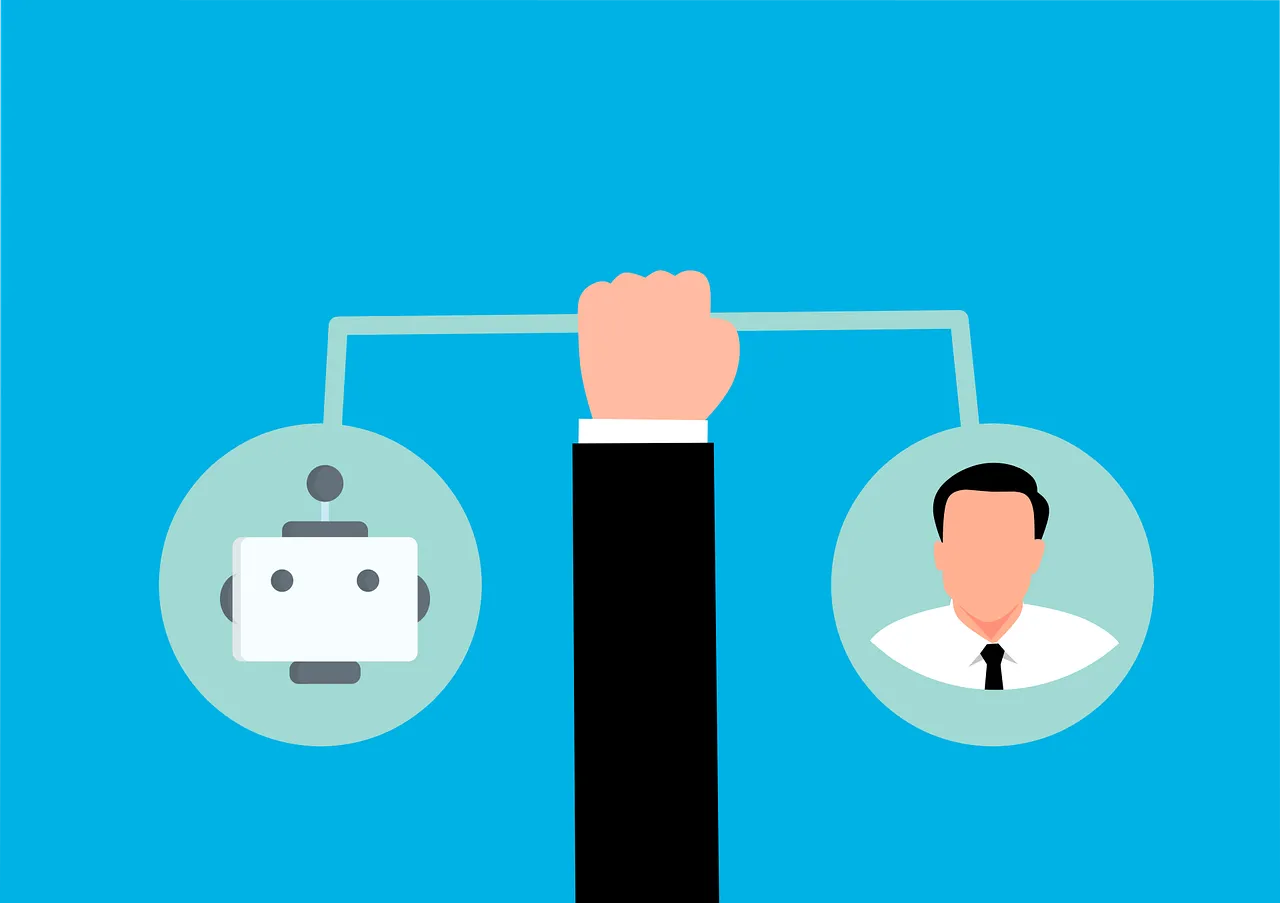Stay Calm: Hulu Downtime Explained
Hulu down
Introduction
There’s nothing more frustrating than settling in for a relaxing evening, only to find that Hulu isn’t working. Whether you’re experiencing buffering, error messages, or a complete service outage, it’s easy to feel helpless. But before you panic, there are several possible reasons why Hulu might be down—and more importantly, solutions to get you streaming again. In this guide, we’ll break down the common causes of Hulu downtime, how to troubleshoot issues, and what you can do when the problem isn’t on your end.
Why is Hulu Down? Common Causes Explained
1. Hulu Server Outages
Like any online service, Hulu relies on servers to deliver content. Sometimes, these servers experience outages due to maintenance, technical glitches, or unexpected traffic surges. If Hulu is down for everyone, the issue likely lies with their infrastructure.
How to Check:
- Visit Downdetector or Hulu’s official Twitter account for real-time outage updates.
- Check Hulu’s Help Center for scheduled maintenance notifications.
- Try accessing Hulu on another device to confirm it’s a widespread issue.
2. Internet Connection Problems
A weak or unstable internet connection can make Hulu seem like it’s down when it’s actually a network problem.
How to Fix:
- Restart your router and modem.
- Run an internet speed test (Hulu requires at least 3 Mbps for standard streaming, 8 Mbps for live TV, and 16 Mbps for 4K content).
- Switch from Wi-Fi to a wired connection for better stability.
- Disconnect other devices that may be using excessive bandwidth.
3. Device Compatibility Issues
If Hulu is working on one device but not another, your device might be the culprit. Some older smart TVs, streaming sticks, or gaming consoles may no longer support the latest Hulu app updates.
Troubleshooting Steps:
- Ensure your device’s firmware and Hulu app are up to date.
- Restart your streaming device.
- Try reinstalling the Hulu app.
- Test Hulu on another device to rule out compatibility issues.
4. Hulu App Glitches
Like any software, the Hulu app can encounter bugs that affect performance.
Quick Fixes:
- Force close and reopen the app.
- Clear the app’s cache and data (on mobile or smart TVs).
- Uninstall and reinstall the Hulu app to get the latest version.
5. Account or Subscription Issues
If you’re seeing messages about payment issues or account errors, your subscription might have lapsed or encountered a billing problem.
What to Do:
- Log in to your Hulu account and check your subscription status.
- Verify that your payment method is up to date.
- Contact Hulu Support if you suspect an account-related issue.
6. Regional Restrictions & VPN Interference
Hulu is only available in the U.S. and certain territories. If you’re using a VPN, Hulu might block access, causing an error.
How to Solve:
- Disable your VPN and try accessing Hulu again.
- If traveling abroad, consider Hulu + Live TV, which allows some location-based access.
7. Hulu Error Codes & What They Mean
Hulu often displays error codes when something goes wrong. Here are some of the most common ones:
- Error Code 500/503/504 – Hulu server issues (wait for Hulu to fix it).
- Error Code 2(-998) – Network connection problem (restart your router).
- Error Code 16 – VPN or proxy detected (disable it and try again).
- Error Code P-DEV320 – Playback error (update the Hulu app and restart your device).

How to Get Hulu Back Up and Running
If you’re still experiencing issues, here’s a step-by-step troubleshooting guide:
- Check Hulu’s status online – Confirm if there’s a service outage.
- Restart your device – Simple but effective.
- Reboot your internet equipment – A fresh connection often resolves buffering and loading issues.
- Update the Hulu app – Keeping the app updated prevents compatibility errors.
- Clear cache & cookies – Helps resolve lag and loading problems.
- Disable VPNs or proxies – Hulu may block connections from VPN services.
- Reinstall the Hulu app – If all else fails, reinstalling might resolve deep-rooted glitches.
When to Contact Hulu Support
If none of the above fixes work, it might be time to reach out to Hulu’s support team. Here’s when you should contact them:
- You’re getting repeated error codes that don’t resolve.
- Your billing is correct, but Hulu says your subscription is inactive.
- Hulu won’t load on any of your devices, even after trying all fixes.
- There are no reported outages, but the service remains down for you.
How to Contact Hulu Support:
- Live Chat: Available on Hulu’s website.
- Twitter (@hulu_support): Quick responses for outage updates.
- Phone Support: Found under the Help section in your account settings.
Frequently Asked Questions (FAQ)
1. Why is Hulu down right now?
Hulu downtime can be caused by server outages, internet connectivity issues, app glitches, or account-related problems. Checking Downdetector and Hulu’s support pages can help determine the cause.
2. How do I fix Hulu if it’s not working?
Try restarting your device, updating the Hulu app, checking your internet speed, clearing the app cache, and disabling any VPNs. If the issue persists, contact Hulu support.
3. What does Hulu error code P-DEV320 mean?
Error code P-DEV320 indicates a playback issue, usually caused by a bad network connection or outdated Hulu app. Updating the app and restarting your device should resolve it.
4. Does Hulu refund for downtime?
Hulu does not typically offer refunds for service outages. However, if downtime is prolonged, you can contact Hulu customer support to inquire about compensation.
5. Can I check if Hulu is down for everyone?
Yes, you can check Downdetector, Hulu’s official Twitter account, or the Hulu Help Center to see if other users are experiencing issues.
Final Thoughts: Stay Calm & Keep Streaming
Hulu downtime can be frustrating, but in most cases, there’s a simple fix. By identifying whether the issue is with Hulu’s servers, your internet connection, or your device, you can quickly troubleshoot and get back to streaming your favorite shows. If all else fails, Hulu’s support team is there to assist.
Your Next Steps:
- Bookmark Downdetector to check for future Hulu outages.
- Ensure your streaming devices are up to date.
- Have a backup streaming option (Netflix, Disney+, or YouTube) for those rare moments when Hulu is down.
With these tips, you’ll never be left wondering why Hulu isn’t working again! Happy streaming! 🎬